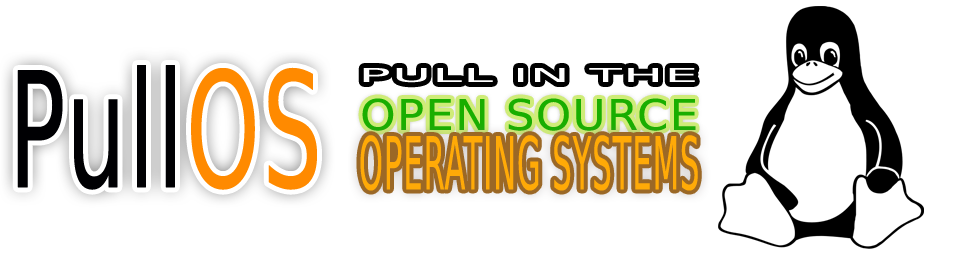In this tutorial I’ll show to you in brief how to install Adobe Flash Player plugin for use with the Mozilla Firefox web browser in a Linux system.
In this tutorial I’ll show to you in brief how to install Adobe Flash Player plugin for use with the Mozilla Firefox web browser in a Linux system.
- Click this link to navigate to the Adobe – Install Flash Player web page.
- Select from the list the
.tar.gzversion, click theDownload nowbutton and save the file to a directory of yours. For this article we’ll assume that it’ll go to~/Downloadsdirectory. - Open a terminal and navigate to that folder with the command:
cd ~/Downloads
- Type the following commands:
mkdir -p install_flash tar -C install_flash -xzf install_flash_player*.tar.gz sudo cp -R install_flash/usr/* /usr sudo cp -v install_flash/libflashplayer.so $(sudo find / -mount -name "plugins" -type d | grep mozilla)
That’s it! Now you can watch all your favorite videos or listen to your favorite music with Mozilla Firefox. If you’d like you can do some cleanup with the command:
rm -rf install_flash*